12
Jun
How to watch Disney+ Hotstar TV Series on LG TV
by admin,
at 12:59 am
Etc | permalink
I believe many LG TV users recently have issue to watch TV Series on Disney+ Hotstar Malaysia where sometimes you couldn’t see the Seasons and Episodes. Maybe there is a bug between the app and server. Here I would like to share a simple step-by-step guide to watch TV Series on LG TV. At least temporary solution for now.
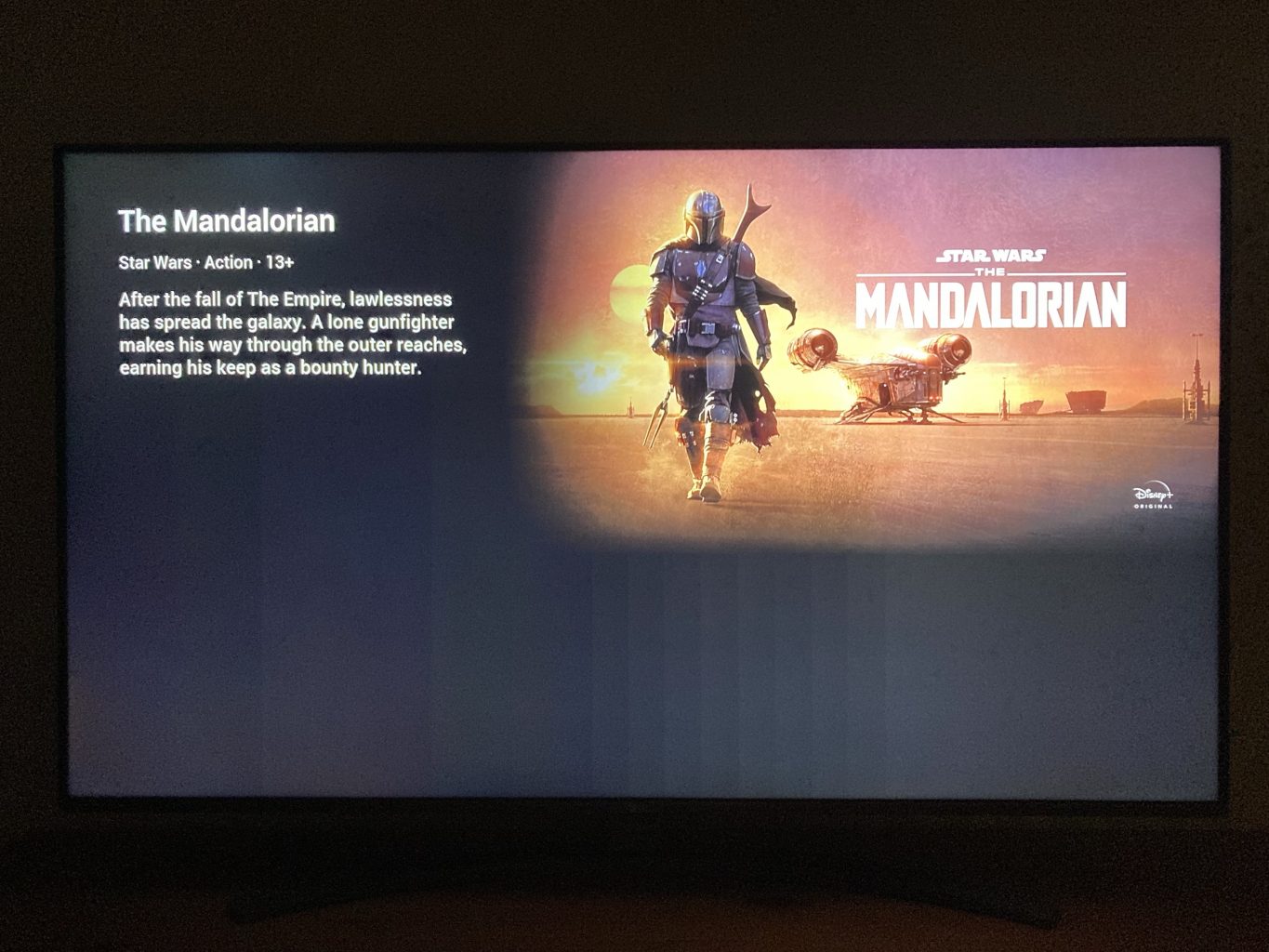

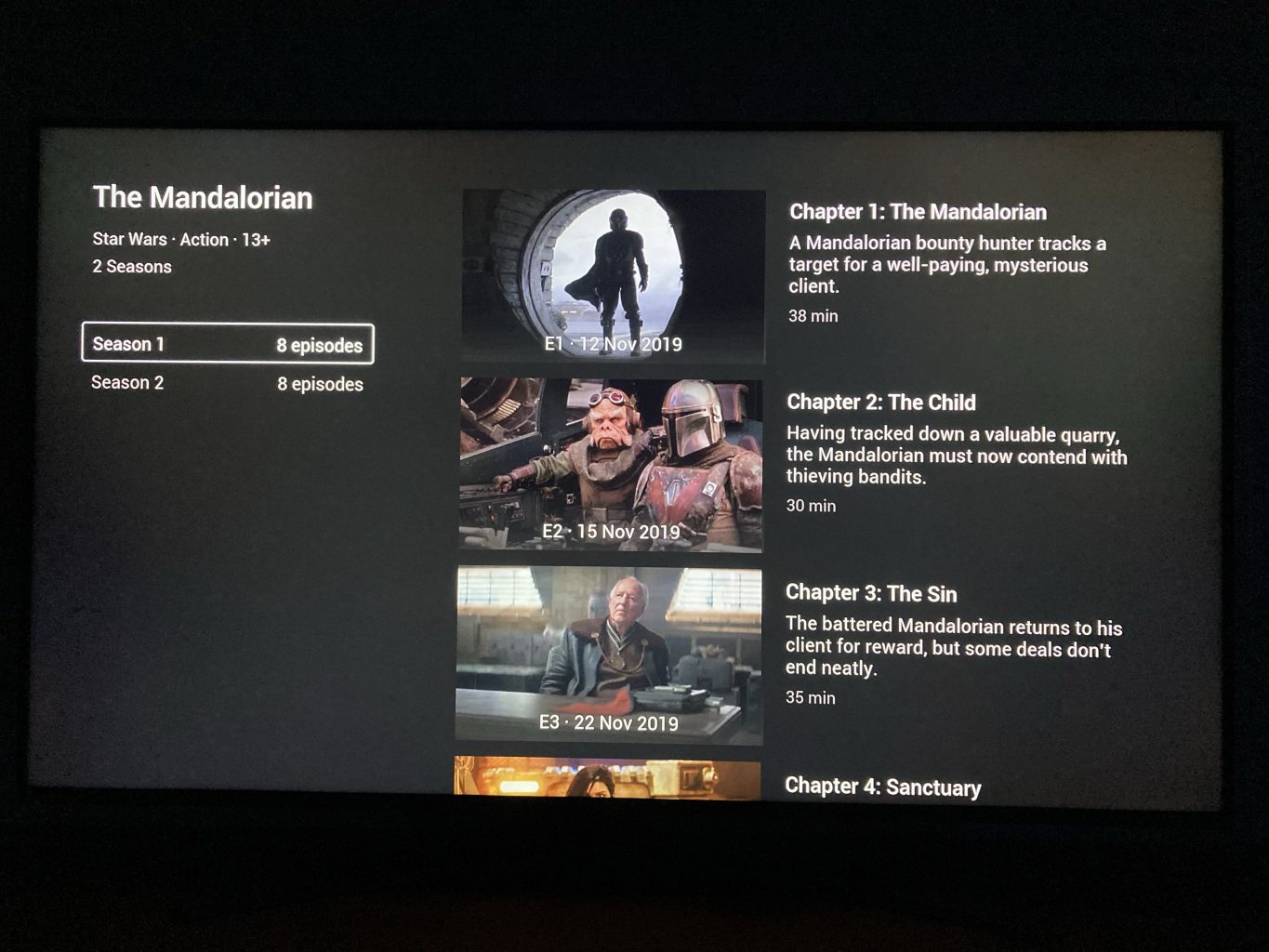
If you have trouble to watch TV Series on LG TV, here the solution.
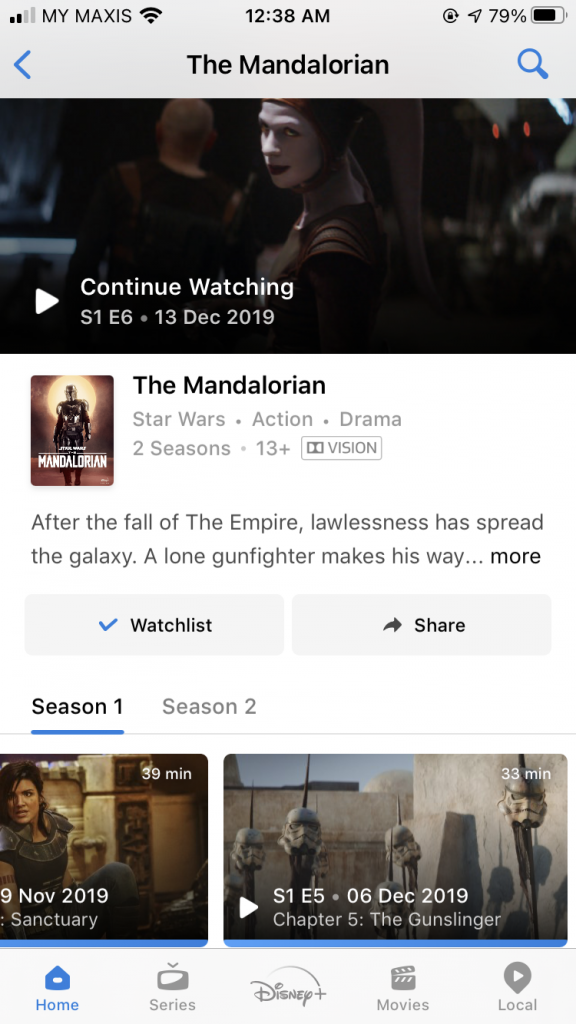
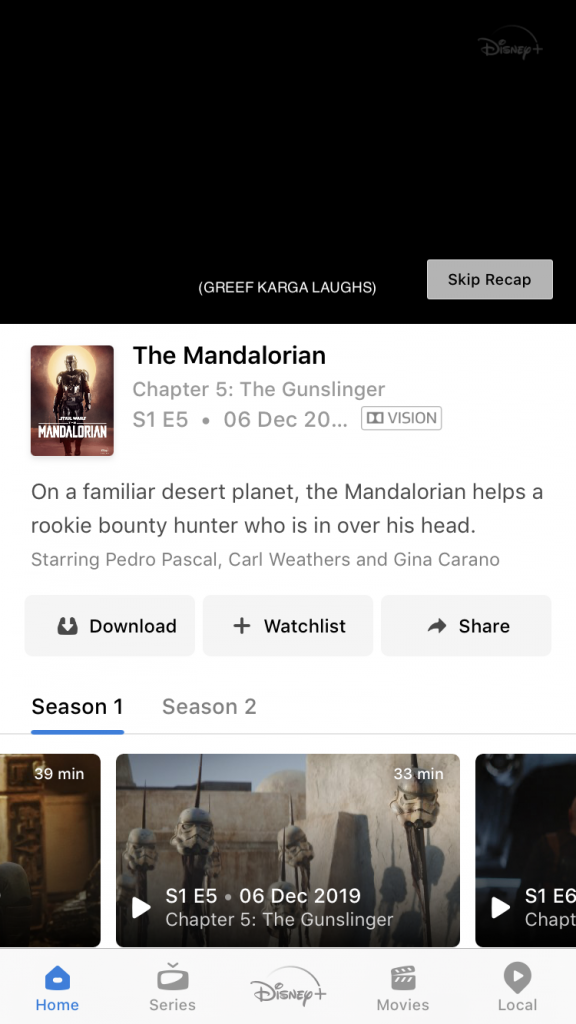
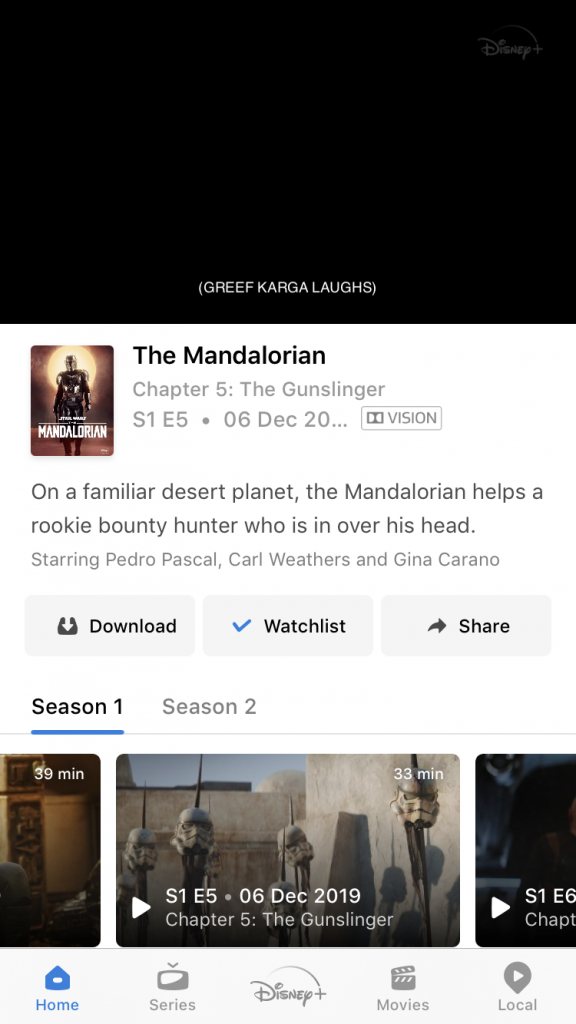
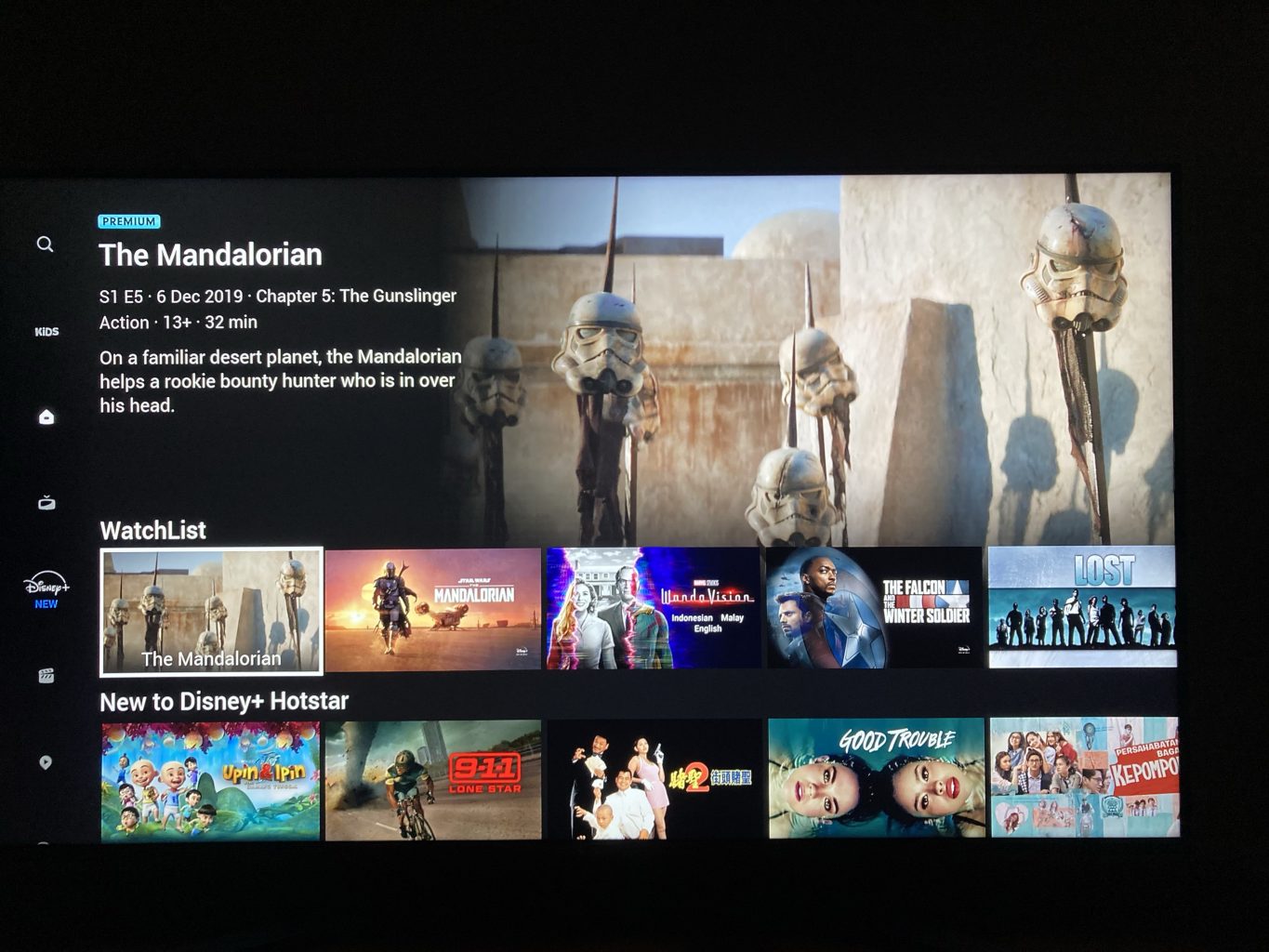

Credit to Lj Liu for this solution.

No comments at the moment.
Add a comment